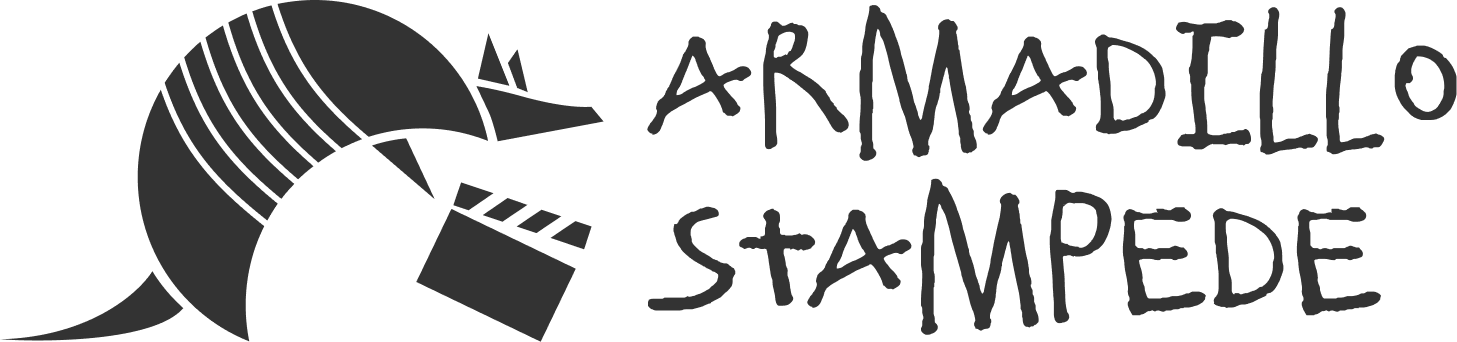I am a technical person. I have a Computer Science degree and now make complex websites for a day job. I stare at a computer screen WAY too much. Here’s a list of software and services that I recommend to people and filmmakers (in no particular order):
- Domain purchasing: Name.com (yes, this is a referal link benefiting me). Name.com doesn’t upsell as much as Godaddy and has a simple-ish interface. Never use Network Solutions, Blue Host, or Web.com. Just don’t.
- Office Software: Things for writing, spreadsheets, slideshows, etc. Just use a Google Account. Easy to organize, create, share. You can bring them up on your phone or any computer without installing anything. Just log in.
- Script writing: The Google Docs add-on called ScreenPlay Formatter. Not the most amazing thing out there. I had tried Trelby, but it kept freezing on me and is no longer supported. Having your script in Google docs is handy for sharing with others and can be exported to PDFs. Keep in mind that it is not “proper” script formatting and has no features to select props, generate character lists, etc. But the end result LOOKS like a script and that’s what I needed.
- I DO NOT RECOMMEND ADOBE. Yes, it comes with a ton of software. Yes there are lots of videos out there. It is needed for some people in some jobs. But I do not need the software and I use other options. Remember that if you ever want to cancel your subscription… even if it just renewed yesterday, you must buy out the rest of your yearly contract to leave them. It is not month-to-month.
- Vector Graphics: I hope I didn’t just loose you on this one. Vector images can scale to any size and are handy for some image work. I use Inkscape to help with that.
- Images (but not Adobe Photoshop): I use a software called Affinity Photo. It’s a one time payment of $50. I was able to use it to edit photos, create social media graphics, ads, and even a film poster! And it’s a ONE TIME cost. It boasts that it can use Adobe Photo shop plugins. I have not played with that aspect of it yet.
- Story Boarding: I read about Storyboarder software online. I downloaded it (it’s FREE). And it is SO cool. I need to devote more time to learning it. I will be using this for my first “Rockets In Space” film.
- Editing, Special Effect, Etc – Making a film software – Davinci Resolve. There is a free and a paid version. Unlike Adobe, this is a one time cost. People that have had a license from 5 years ago still receive all the updates. I fully love Blackmagic’s philosophy and how they’ve grown Davanci Resolve from its early Color Correcting years to be the power house it is now… is nothing short of impressive. You can manage your media, edit, special effects, color correct, audio work, and export all from one program. The free version is amazing and you can produce a full feature film with it. The paid version has some extra features, but I would take the free version over Adobe. Luckily, my Blackmagic Pocket Cinema Camera 4k came with a full license. So I’m rocking the paid version and I REALLY like it
- Additional Audio Software: Audacity. It’s been around a long time and is very functional. Need an mp3 of silence? Want voice distortion? Want to play with their plugins? Tons of things can be done in this software.
- Video Player: Whether I was working on Linux or Windows, I’ve always trusted VLC to be my media player.